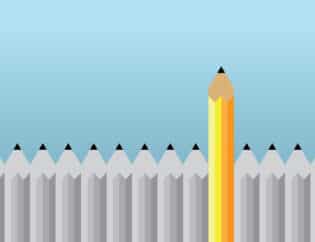The internet has been a great innovation to help with communication and transactions especially in business. However, the internet can also be a distraction in the workplace. There are plenty of websites to waste time on: Facebook, Twitter, Tumblr, downloads, shopping websites, and many more. Wasting time means outputs are delayed and along with it, is the company’s progress. There is a difference on being strict on internet usage policy and keeping employees from wasting too much time on the internet. It can be more serious if employees would use the company’s internet connection to look up inappropriate websites and conduct illegal transactions. It might seem severe to completely monitor employee internet usage at work, but try to minimize personal usage and wasted time.
Here are a few tips to regulate employee internet usage:
1. Set Clear Policies on Internet Usage
Setting clear policies on internet usage makes the benefit and restrictions clear to everyone. Set rules on what grounds are acceptable to use the internet during working hours, such as emails, chatting, video messaging, blogging, and web browsing. Also consider writing this on the policies wherein all employees agree to. Internet usage policy should also include how internet is used productively during working hours.
2. Inform and Remind Employees
Inform employees that the company has rules against improper usage of the internet during work hours. Transparency on policies and the measures taken on regulating internet can keep employees aware of internet regulation and are informed of the company’s policies.
3. Use Monitoring Software
Regulating employees’ internet use has been sparking innovation. Software that can monitor web data without the help of managers and supervisors are available in the market. This can also minimize the effort of managers to constantly check on employees as these kinds of software do this for them.
4. Put Passwords on Connected Devices
If there are only certain devices that require the internet, enable passwords so that only employees who are authorized to use the internet can only use them. This is a way to control who uses the internet for company purposes only.
5. Only Grant Access to Employees Who Require It
There may be employees who require internet connection to work. However, create a set of rules that only they can use their assigned devices and not lend it to anybody during working periods.
6. Manage Bandwidth Settings
Only allow a certain frequency of bandwidth available. This feature will lessen employees’ tendency to watch online videos or download data.
7. Block Websites
Internet can still be used by everyone, but take note to block certain websites that can hinder focus such as social media and shopping sites.
8. Act Out Disciplinary Actions
Put out rules that covers what actions need to be done when certain employees break internet usage policies. Make sure that these disciplinary actions are proper and fair.
In conclusion, companies would always want their employees to be productive. But of course, there are times that employees would want to unwind in the workplace. Find balance with controlling the internet; perhaps allowing employees to check their personal accounts during lunch and coffee breaks for example. Remember that limiting internet use does not mean that it is being restricted. Granting access to internet for personal and leisure use in appropriate times does not hurt productivity.